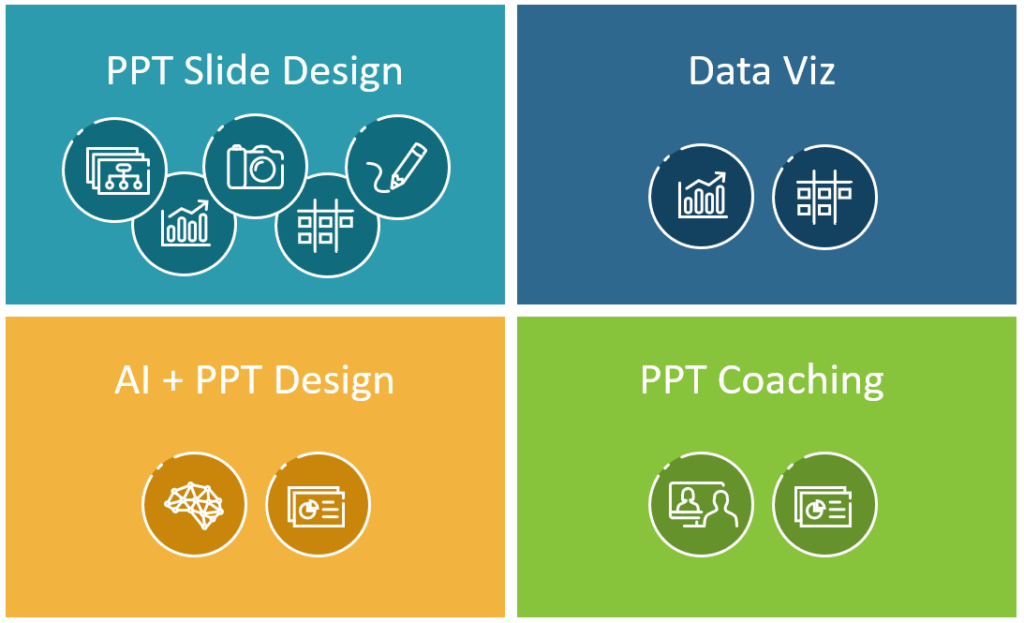Making Effective Visual Slides – advanced PowerPoint
Interactive online workshop on effective corporate presentations
Join our online training. Learn slide design essentials and tricks to work faster with PowerPoint in the context of corporate presentations.
Save hours with every presentation you do. Become a master of creating effective presentations.
- Date: September 8 – 10, 2025. 4 hours daily for 3 days, online
- Prefer another date? Contact us for an individual session.
- Time – preliminary (let us know if prefer a different one):
- 11 am – 3 pm EDT (US east)
4 pm – 8 pm GMT (UK)
5 pm – 9 pm CET
8 pm – 12 am IST
8 am – 12 pm PDT (US west)
- 11 am – 3 pm EDT (US east)
- Design theory and interactive exercises on your computer
- Work on your slides or our case studies
- Learn from your home or office, online live session
- Led by 2 professional designers (see bio below)
- Small group – limit of max 10 people for a training session.

Book your place today:
Invest 390 USD for 12 hours of live online workshop
+ bonuses worth 150 USD
Got a question? Talk to us about your needs.
Learn doing visual slides that will WOW
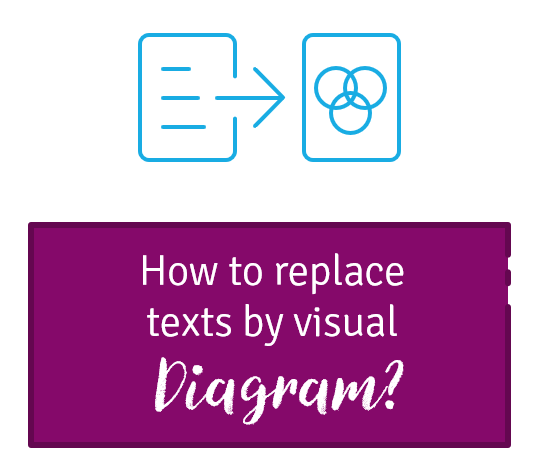
- How to think visually and apply it in your presentation
- How to create diagram infographics from plain text slide in minutes
- What makes slides look professional and readable
- What is a diagram, its benefits, types, and when to use what type
- Data visualizations essential for readable charts, tables, and KPI presentation
Save time – tricks for 10x faster PowerPoint work
- Sharing keyboard shortcuts
- Revealing hidden PPT functions for faster work
- Designing tricks, work habits and resources
- Exercising new skills during the workshop with our direct feedback
- Work on your slides possible
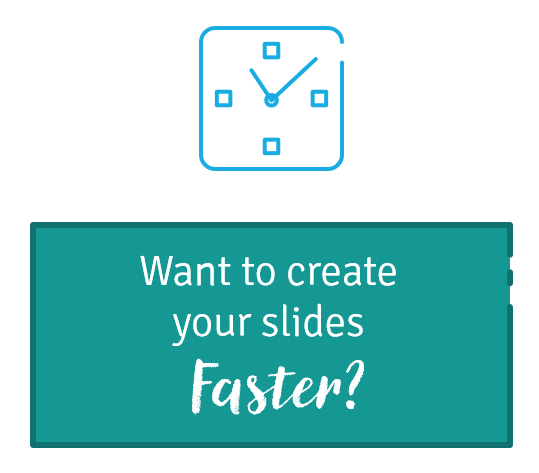
Design Basics for Professional Slides
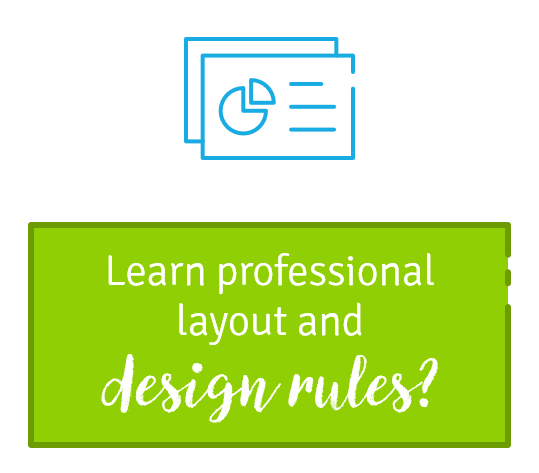
- Design essentials for professional slides look, also for non-designers
- What are trending styles in presentations and what is outdated
- How to select strong pictures for your slides and where from
- How to make your presentation stand out
Training content
- Latest trends in presentation design
- Slides applications, content types and formats
- Typical mistakes people do and how to avoid them
- Visualizations of data, business concepts and emotions on a slide
- Graphical design rules for professional slides (colors, layouts, …)
- Visualization tools in PowerPoint (images, diagrams, typography – when and how to apply)
- Serie of exercises on your computer for each topic
- Advanced PowerPoint tools, tricks and shortcuts, that speed up your work even 10 times
Ask us for the detailed training program here.


Training includes:
- 12 hours of live online sessions with two trainers, professional slide designers
- training materials – exercises, PPT shortcuts list
- additional graphics – over 100 icons and diagram templates for commercial use
- training handbook and eBook “Professional Slide Design Cheatsheet”
- if ordered 2 weeks before the event: $58 subscription to infoDiagram.com PPT graphics library (with 4000 slide graphics)
- 1 hour of individual consulting after the training
Book your place today:
Invest 390 USD for 12 hours of live training + bonuses worth $150.
Not sure if it’s for you? Talk to us about your needs.
Other online training workshops
Stay updated, Sign up
To stay informed about our leave us your email for occasional newsletter and get a bonus Timesaver PowerPoint with free icons and diagrams:Trainers


Presentations design and data visualization expert. Diagram magician.
Peter started a career in IT consulting, where he was a marketing director in a data science company. He served also as a president of an international non-profit organization and soft-skills trainer. Later he discovered a new passion for business slides design and now specializes in helping organizations in crafting visual presentations.
- prepared and delivered tens of business presentations at conferences, scientific forums, and sales events.
- over 10 years of experience in delivering training on presentation skills and interpersonal communication. He’s certified trainer of BEST organization since 1999, delivered 30+ training sessions and events, all over Europe (England, France, Poland, Belgium, Germany, Slovakia, Romania…).
- Former director of marketing in an IT consultancy company, delivering sales presentations, technical training, and preparing business plans and sales offers.
- Former president of BEST Europe – a European-wide non-profit organization
See more at Peter’s LinkedIn profile.
Expert in visual identity projects, and graphic designer. Font’oholic.
Izabela is computer graphics professional and a passionate font’oholic.
She started as a designer of logos, brochures, and visual identity projects for various companies. In Prezentio she discovered a new passion for presentation slide design.
Izabela loves hand-drawn style and the artistic look of watercolor shapes. If you’ll let her, she will surprise you with a unique watercolor presentation template, that will for sure make you stand out at any conference or meeting.
- Over 13 years of computer graphics design, over 130 logo visual identification projects delivered.
- Art Director in TulipDesign agency
- Experienced trainer of graphic design and soft-skills, held training events all over Europe (Poland, Belgium, Germany, Croatia, Slovakia…). Certified trainer of BEST organization since 2001.