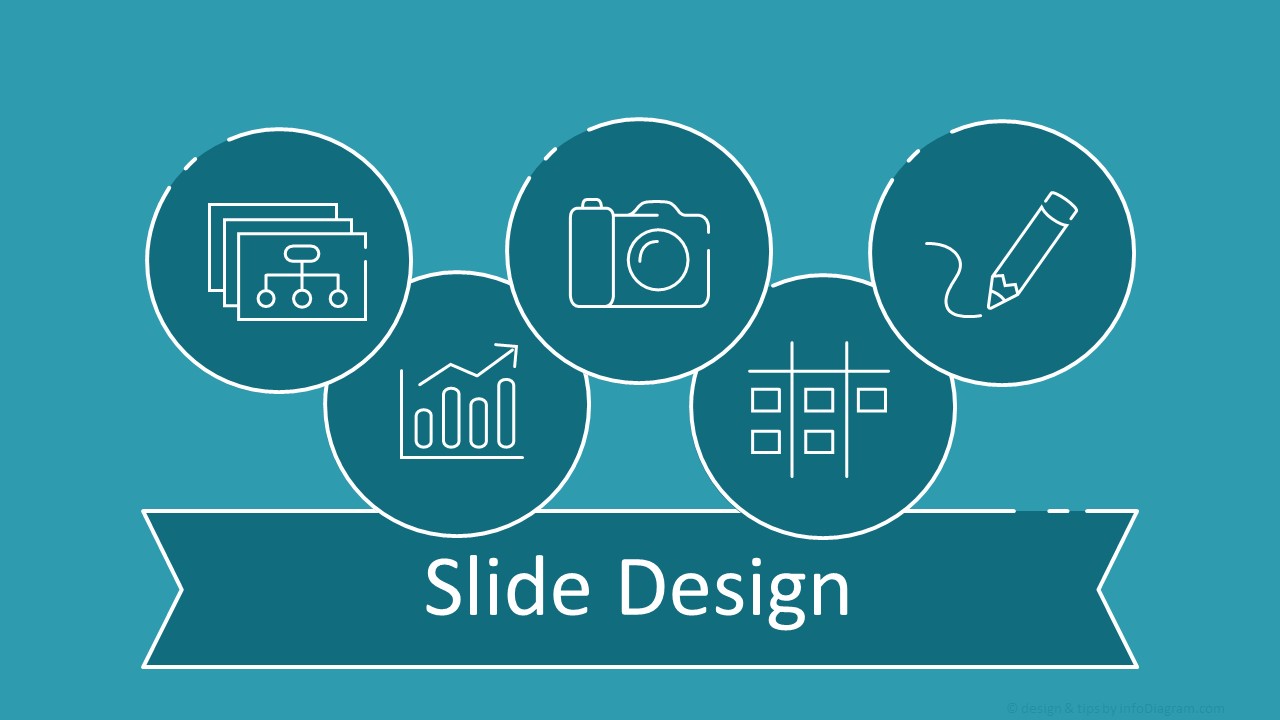
November 11-13, 2024 Application Deadline: November 4
Explore specific open courses below. For a long-term self-learning approach, check our Academy of Visual Presentations Design options.
12 hours (3 x 4 hours online)
$390 per person
Full scope of slide design topics:
3 hours online
$199 per person
Using AI tools such as ChatGPT, Gemini, Copilot… with PowerPoint:
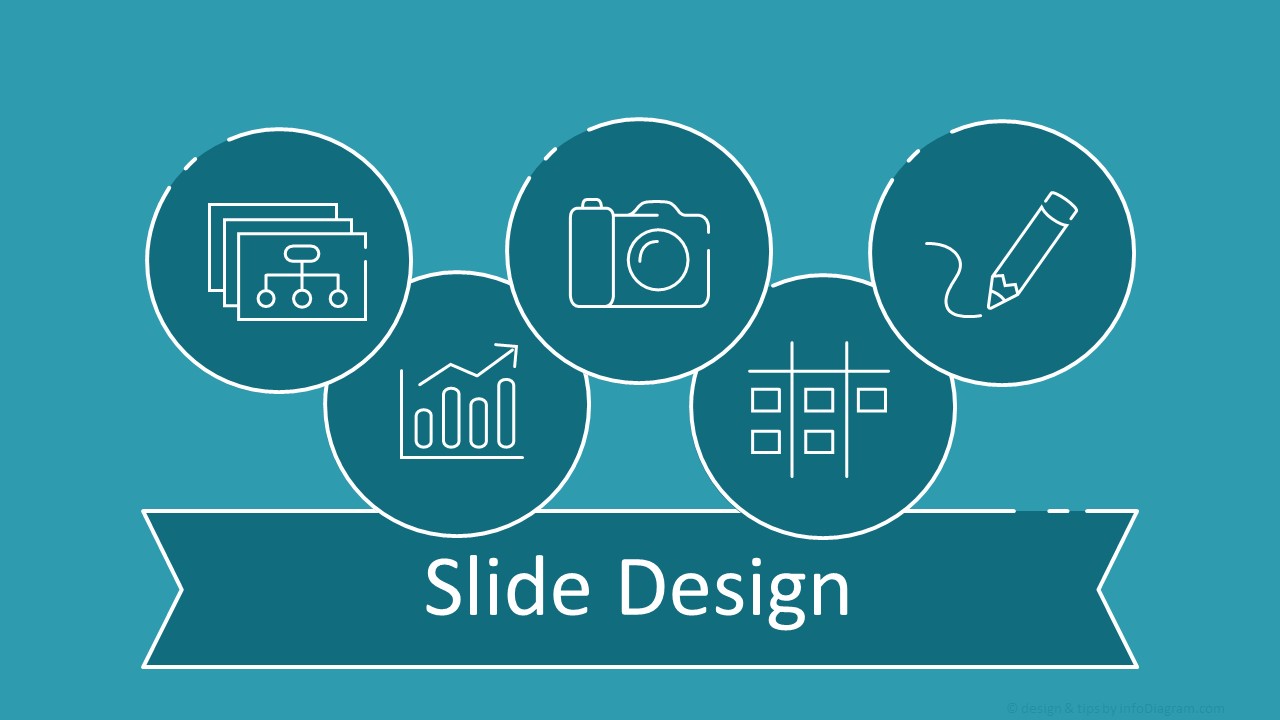
November 11-13, 2024 Application Deadline: November 4

November 14-15, 2024 Application Deadline: November 4
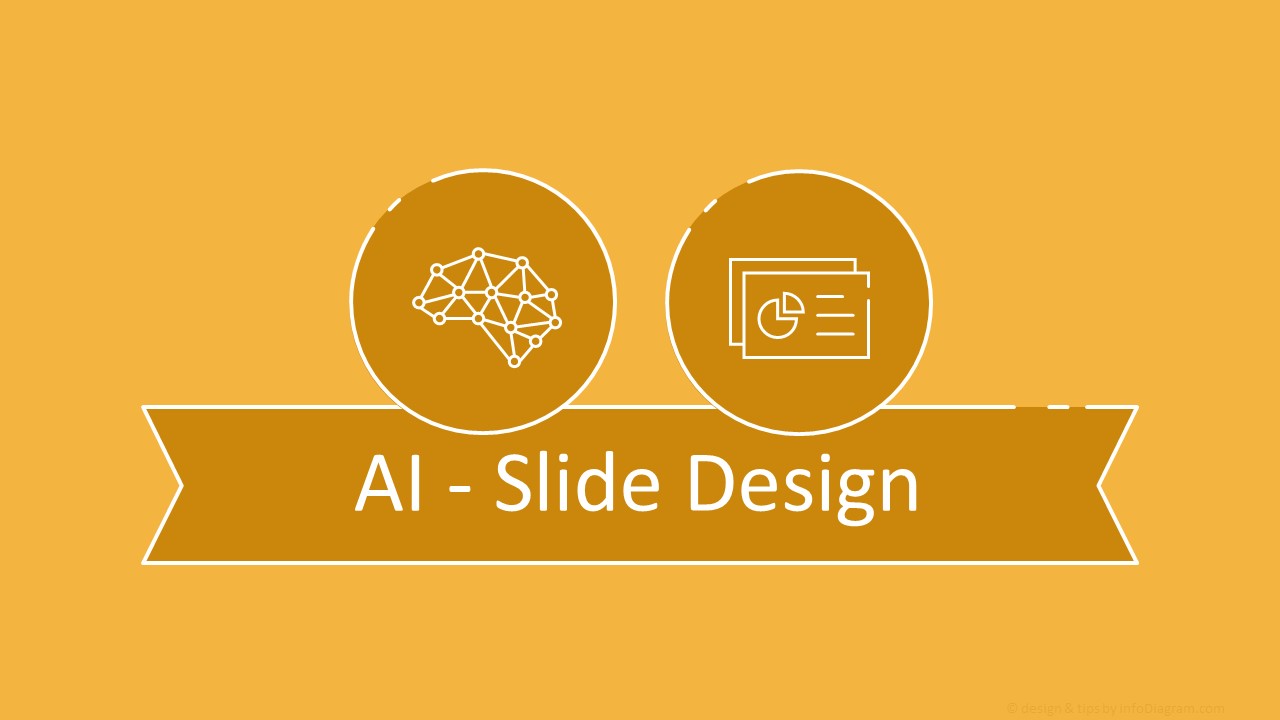
Courses for your team, on your presentation slides. Time and format adjusted to your needs:
Interested? Contact us and ask for training details.
Top benefits:
Examples what we will teach you:


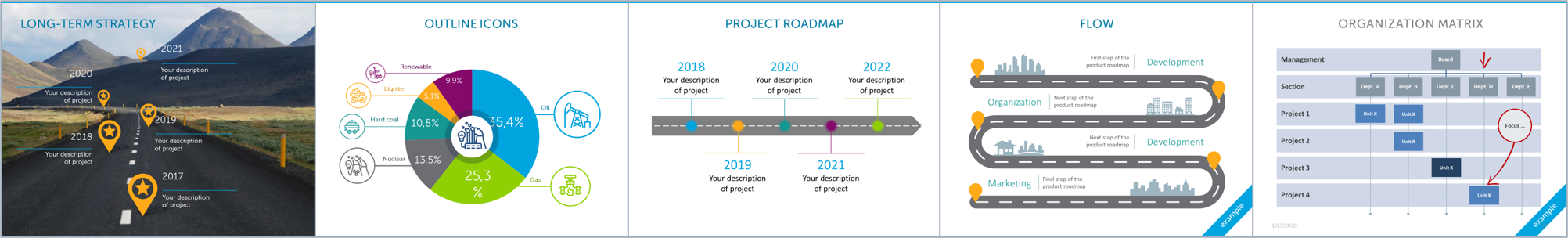

Workshops are led by Iza and Peter, chief designers and founders of Prezentio agency and infoDiagram marketplace. They will be sharing their 15+ years design project experience.
Join companies we have trained: CBRE, Credit Agricole, Gedeon-Richter pharmaceuticals, Hill & Knowlton PR agency, Sitech – Volkswagen group, Mercer, RedBull.