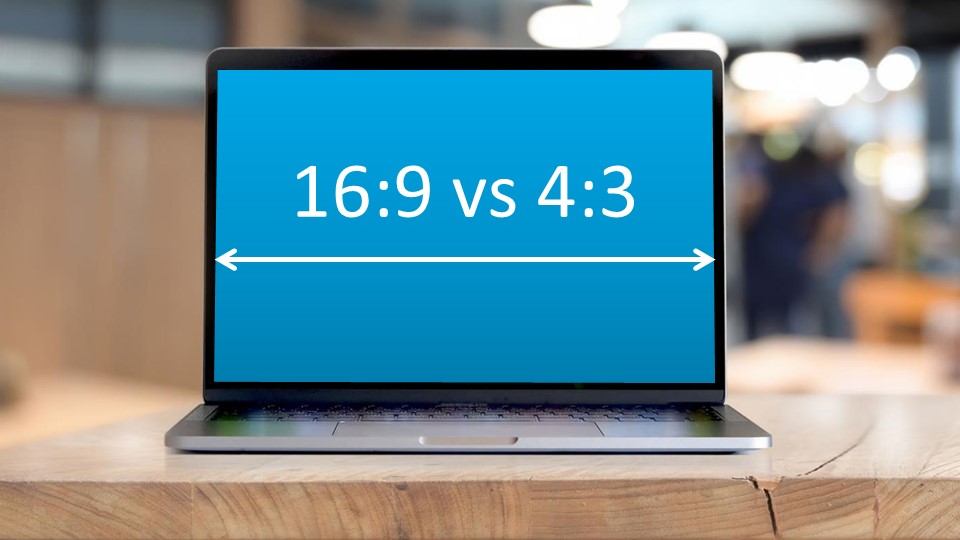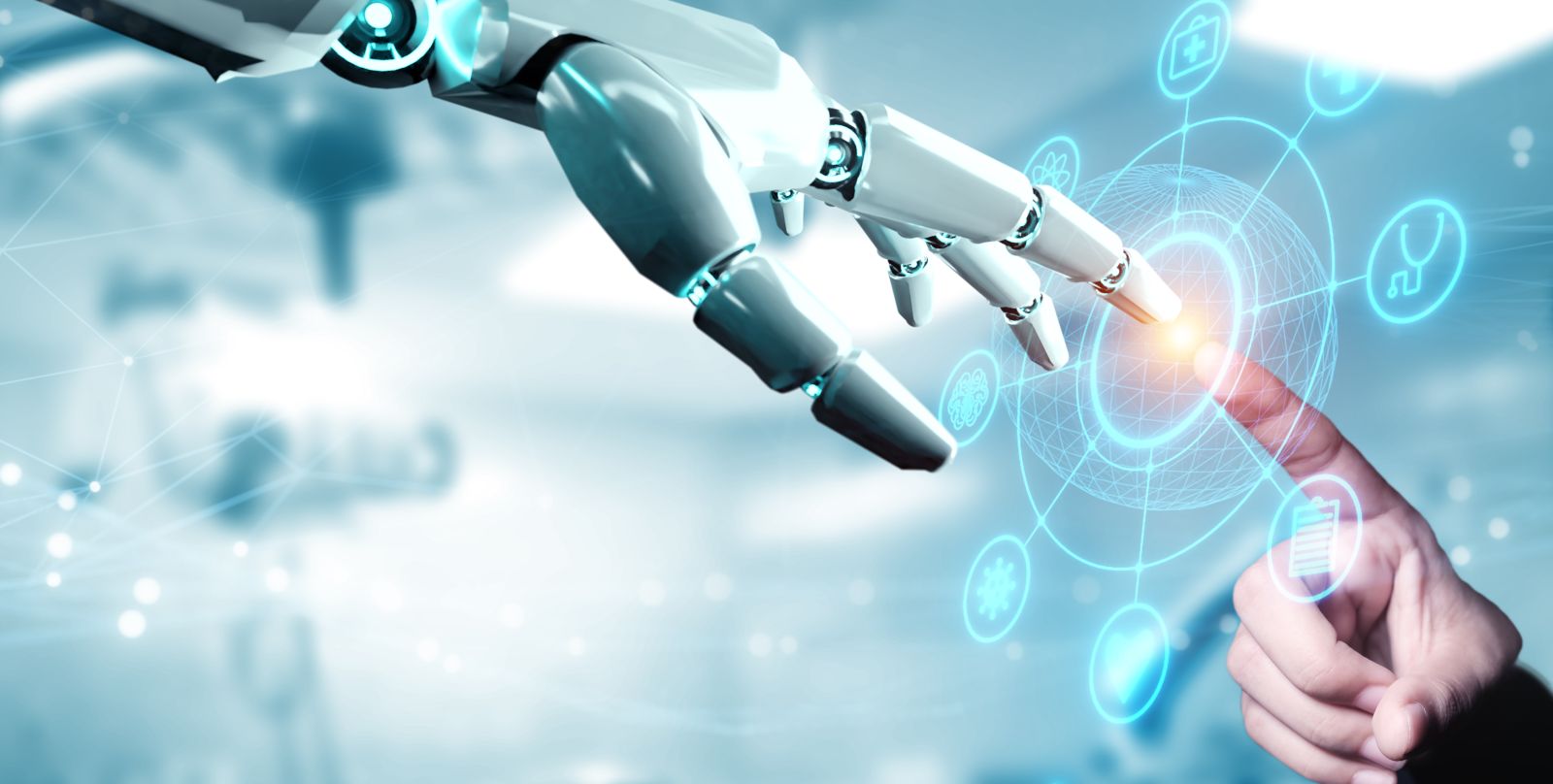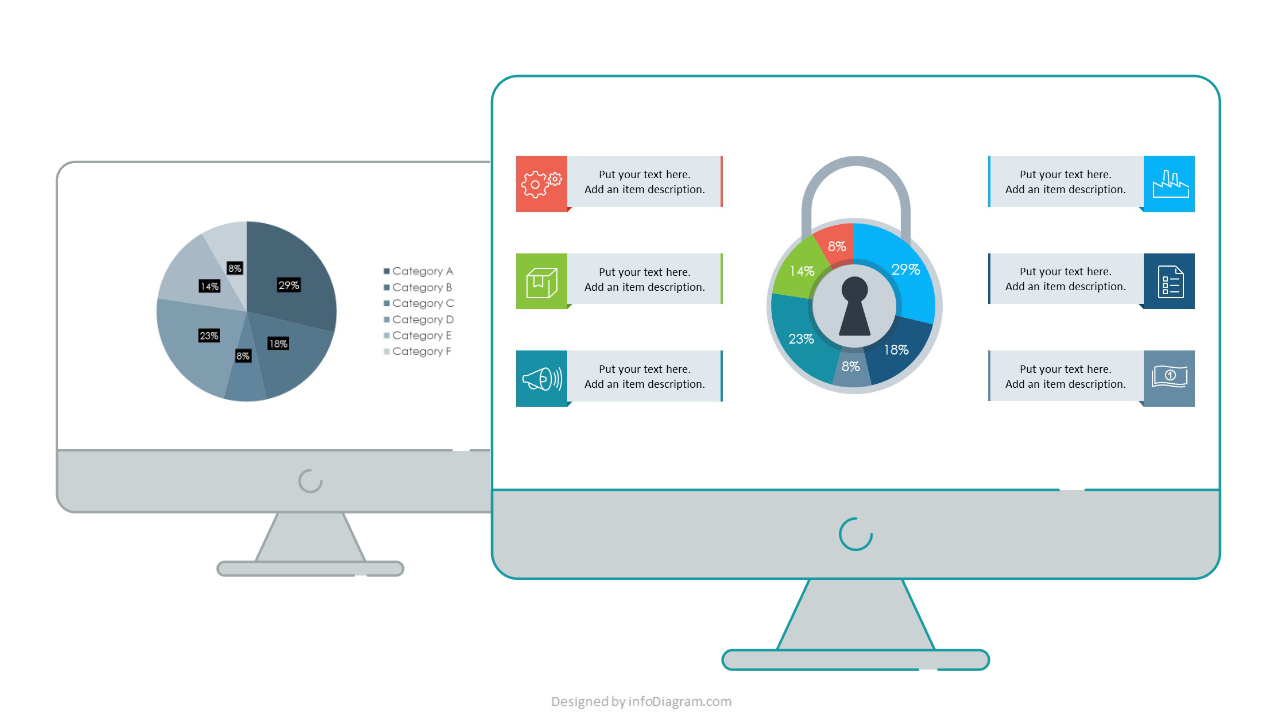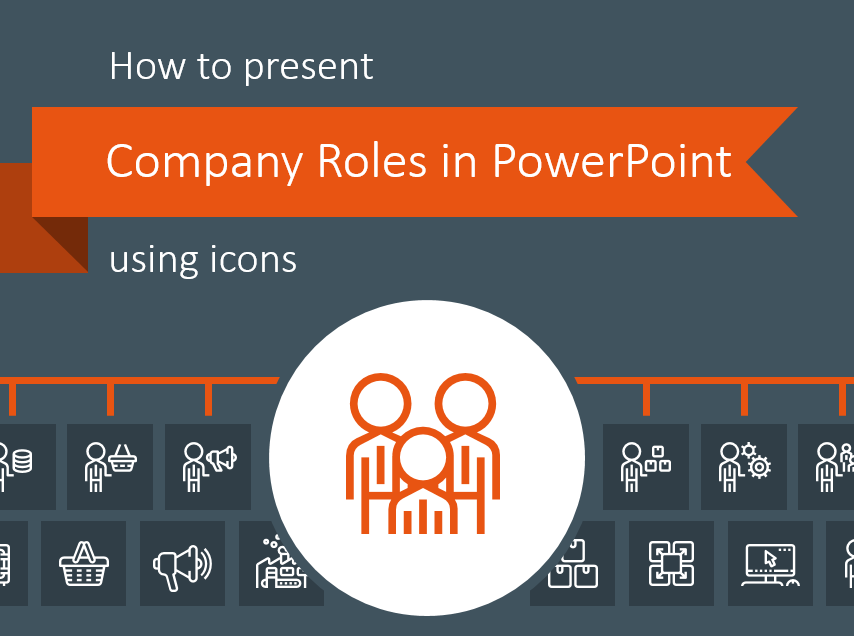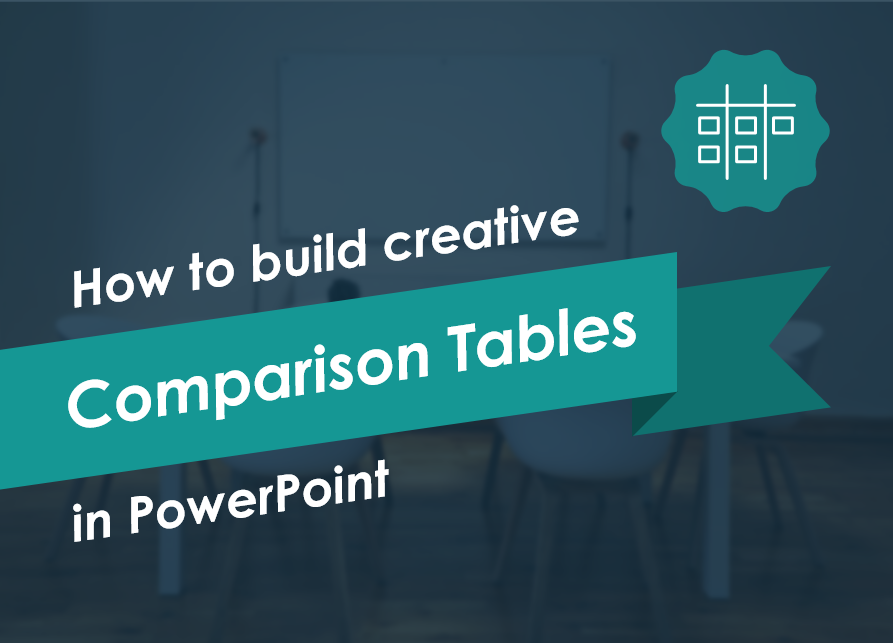Do you have a presentation in classical 4:3 format? Are you considering whether to change it to widescreen format (16:9)? Or maybe you are creating a presentation offer that you want to print on A4 paper sheets? Let me show you how and when change slide proportions and how to use untypical presentation formats.
(more…)Visual Communication Mastery: 7 Benefits of PowerPoint Training for HR and business
Keeping employees engaged and continuously enhancing their skill sets is an ongoing challenge. In particular, younger generations entering the workforce have high expectations for training opportunities that are practical and immediately applicable to their work. One highly effective area to focus on is the art of creating visually compelling presentations.
Based on my experience with designing slides and delivering training to various businesses, I collected here main reasons why investing in visual communication training combined with improving PowerPoint skills can bring a significant benefits to your organization.
(more…)Summer in Marketing? An Opportunity to Prepare for a Busy Q4
Summer in the office can be a pretty lazy time. There are fewer urgent projects running, it’s a low season for sales, fairs, or conferences. Half of the staff are on holiday anyway. However, for the marketing department, this is an ideal time to prepare for the busy last quarter.
(more…)How to reduce PowerPoint file size even 10x
Are you struggling to email your presentation because PPTX file is too big? Experiencing sluggishness with large files on a slow computer? Then you’ve come to the right place to discover a solution!
(more…)4 Ways to use Generative AI – ChatGPT for PowerPoint Presentation Design
For some time, the topic of Artificial Intelligence and ChatGPT application has been igniting the imagination, stimulating minds and is a great topic for conversations. Recently, during the training, someone asked how we can use modern AI achievements in presentations. I decided to write a little about what can help us, where so far it does not give advice and what traps you can fall into using Chat GPT.
(more…)How to make a Creative Pie Chart in PowerPoint
Do you use pie charts in your presentations? I see them often in presentations I help to re-design. However, mostly they are in their default form. Let me show you how you can make this data chart much more attractive.
(more…)Five Data Chart Mistakes to Avoid in Presentation
How to present data on your slides while keeping clarity and professional look? Make sure you are not failing into one of the data visualization traps. I collected the most common mistakes I see people do in business presentations. Especially when they present data from various Excel charts copied to PowerPoint.
(more…)How to Present Company Roles in PowerPoint Using Icons
How should you present company roles and organization charts? Whether your goal is to illustrate the structure of your organization or to make a presentation about company roles and departments, you can accomplish either with modern, creative icons.
(more…)How to Build Creative Comparison Tables in PowerPoint
Do you need to present product comparisons? Are you struggling to make those comparisons in a creative way? You can make creative visualizations to accomplish this task. Making simple comparison tables in PowerPoint is easy. We will show you how.
(more…)How to create attractive, visual slides for webinars and remote training
Do you run online training or webinars? Let me suggest what you can do to make your slides attractive and easy to remember.
(more…)