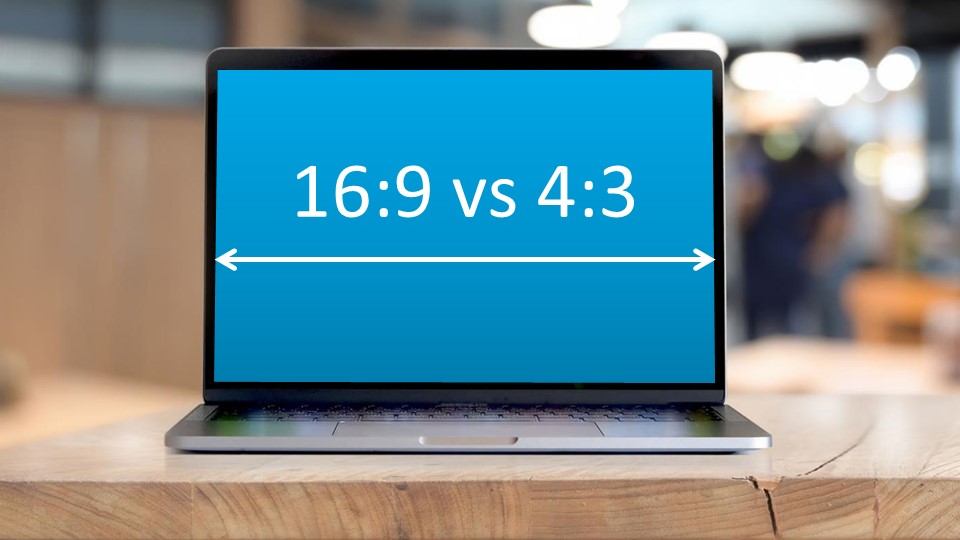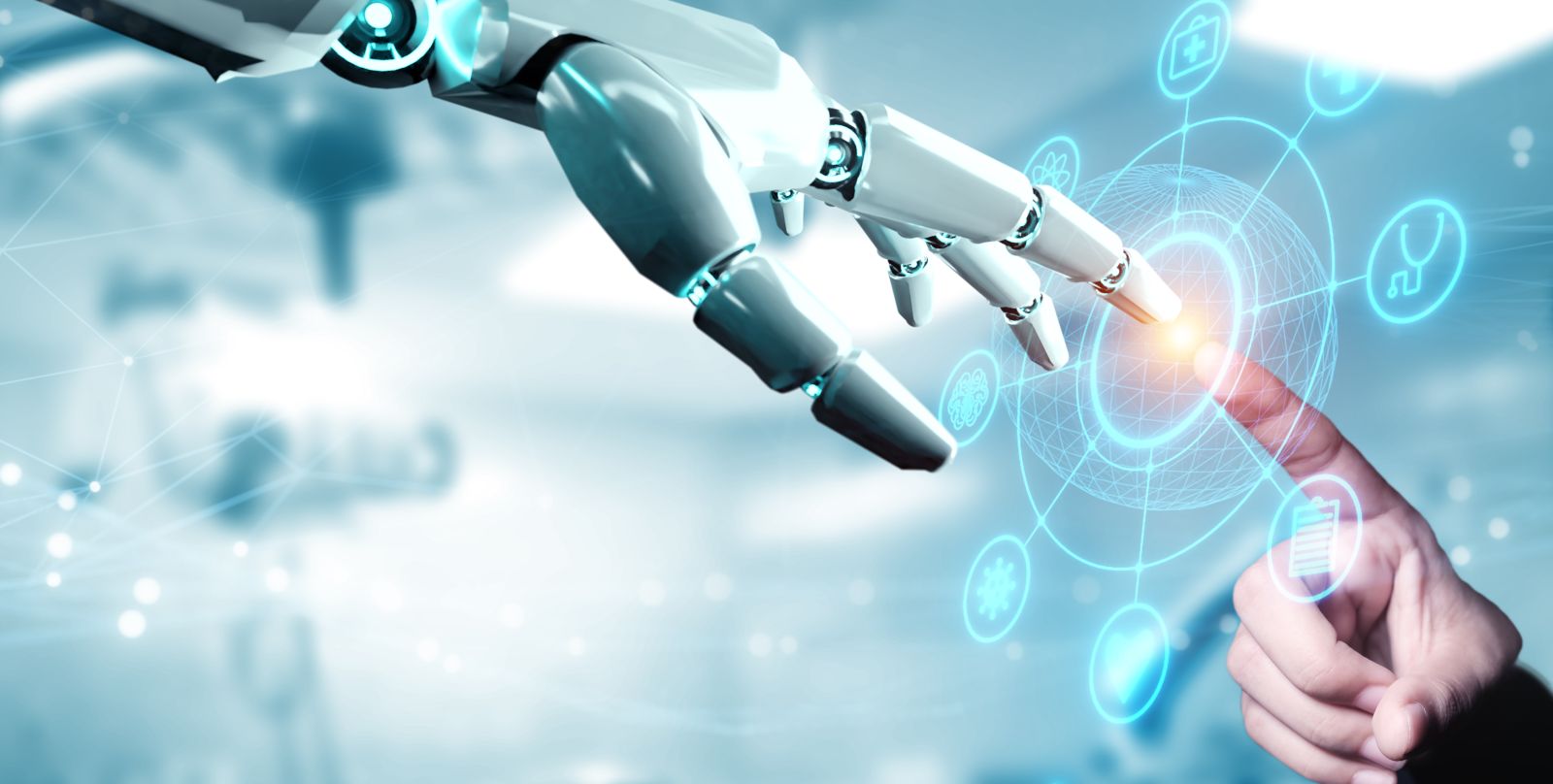Do you have a presentation in classical 4:3 format? Are you considering whether to change it to widescreen format (16:9)? Or maybe you are creating a presentation offer that you want to print on A4 paper sheets? Let me show you how and when change slide proportions and how to use untypical presentation formats.
(more…)Life Design Resources
Besides running our presentation design business, occasionally I do consulting on education and entrepreneurship.
Here are resources from Life Design sessions I organized in 2025 for worldschooling community in Spanish Andalusia .
(more…)Newsletters for Email marketing – Peter’s resources
Besides running our presentation design business, occasionally I do consulting on entrepreneurship and marketing.
Interested in consulting on business development or presenting on those topics?
I gladly share my experiences with launching and running a business. Contact me (best via my LinkedIn).
Here are resources I recommend for running a newsletter:
(more…)Andalusia travel trips
Information for people who want to explore the area around Andalusian town La Herradura, known for the world-schooling hub.
It should help you decide:
- What places you can visit if you have 3, 5 or 7 days in Andalusia
- If to stay local or explore as much as possible
- If to rent a car or do without it
Visual Communication Mastery: 7 Benefits of PowerPoint Training for HR and business
Keeping employees engaged and continuously enhancing their skill sets is an ongoing challenge. In particular, younger generations entering the workforce have high expectations for training opportunities that are practical and immediately applicable to their work. One highly effective area to focus on is the art of creating visually compelling presentations.
Based on my experience with designing slides and delivering training to various businesses, I collected here main reasons why investing in visual communication training combined with improving PowerPoint skills can bring a significant benefits to your organization.
(more…)Learning Visual Slides: Data Charts Improvements
Designing readable and interesting data charts is another practical topic of our Academy of Visual Communication.
You will meet with data charts not only in PowerPoint, but in Excel sheets or other software.
The tips I am sharing below include generic data visualization rules that you can apply for whatever tool you will use.
Go through those short videos to learn about data visualizations and see examples of data chart visual enhancements – done mostly with PowerPoint only.
1. Spotting Data Chart Mistakes
What are common PowerPoint chart mistakes? See an example so you can avoid it.
2. Quick Improving Chart with PowerPoint tools
Let me present a trick how you can quickly facelift data chart without much design work.
3. Customizing MS Office Data Charts
Office data charts has several options you can tweak to make them look better. Default chart not always use the best setting. On the video below I show what chart option is worth to change.
4. Enhancing Data Charts graphically
And here I share a way to enhance charts with adding some new graphics, to make them look visually more attractive.
Practice yourself
The best way to learn creating attractive data charts is by doing.
We have set of exercises you can try at home or within our online training. Explore learning options within our Visual Academy.
Examples of data chart makeovers
Check my example of highlighting outliers in bar chart using PowerPoint shapes:
Another example shows how you can makeover of dashboard slide with data charts:
Example of financial dashboard presentation – visualizing KPI data:
Summary: Check-points for Data Chart Visualizations
Whatever data chart you have, apply this check to ensure your data chart is good enough to present.
- Do you introduce context clearly? What’s the title of data chart? Are all data categories described, is there a easy to read legend?
- Are you using a proper data chart type? The most universal are bar charts. Line charts are usually only for time-related categories. Pie charts look cool but they are not suitable if you have over 6 categories to show.
- Is the main outcome of the chart visible enough? Highlight the most important data or outcome message. Use colors and / or location on a slide for that.
I hope those inspirations get you started on creating data charts that will impress your audience.
Get more practice – with our supervision, consider joining our Slide design Masterclass training or coaching.
Summer in Marketing? An Opportunity to Prepare for a Busy Q4
Summer in the office can be a pretty lazy time. There are fewer urgent projects running, it’s a low season for sales, fairs, or conferences. Half of the staff are on holiday anyway. However, for the marketing department, this is an ideal time to prepare for the busy last quarter.
(more…)Starting a business – Peter’s resources
Besides running our presentation design business, occasionally I do consulting on entrepreneurship and marketing.
Contact me (best via my LinkedIn), if you’re interested in consulting on business development or presenting on those topics. I gladly share my experiences with launching and running a business.
Here are resources I usually recommend to check to get you into entrepreneur mindset:
(more…)How to reduce PowerPoint file size even 10x
Are you struggling to email your presentation because PPTX file is too big? Experiencing sluggishness with large files on a slow computer? Then you’ve come to the right place to discover a solution!
(more…)4 Ways to use Generative AI – ChatGPT for PowerPoint Presentation Design
For some time, the topic of Artificial Intelligence and ChatGPT application has been igniting the imagination, stimulating minds and is a great topic for conversations. Recently, during the training, someone asked how we can use modern AI achievements in presentations. I decided to write a little about what can help us, where so far it does not give advice and what traps you can fall into using Chat GPT.
(more…)