How to speed up work with PowerPoint slides #1 [shortcuts PPT]

In today’s busy world, the speed of making slides is critical. If you have to make a presentation in a rush and have no time for creating a fancy design, here are some ways to speed up your work in PowerPoint.
In this post, I will share the main shortcuts, which you can easily and immediately apply.
Use Keyboard Shortcuts
Using keyboard shortcuts speeds up your frequently done activities. This way you can complete things much faster, than with a bare mouse. From first sight, it is hard to remember all of them, but when you apply each more than 5 times, they get stuck in your head 🙂
Here are some of my favorite ones (if you’re working in PowerPoint on MS Windows PC. Not all shortcuts will work on Mac’s MS Office):
- Ctrl+A to select all objects on a slide
- Ctrl+G to group selected objects. For example, if you want to zoom them equally or move together. And Ctrl+Shift+G to ungroup.
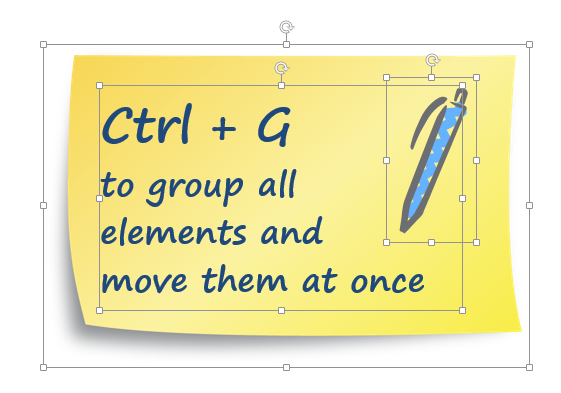
- Ctrl + [ or ] for making the text smaller or bigger on all selected elements. What’s great, you can apply it to tables and charts, too.
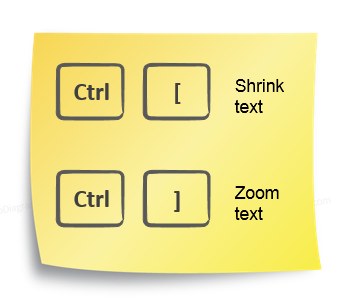
- Ctrl+Z to undo the last action and Ctrl+Y to redo it.
- Ctrl+Shift+C, Ctrl+Shift+V to copy the graphical style of the object. For instance, copying the text’s color and size or filling in the shape’s color. This is a shortcut for the Format Painter icon.
- Ctrl+S for quick save or F12 for Save as. There are never enough backups. You’ll remember it when your computer crashes accidentally next time.
- F2 to type text inside the selected shape
I’d suggest becoming friends with anyone who works on a laptop or PC without a mouse. Sometimes it is difficult to move some elements another way, then click on the arrow 48 times. Or zoom in proportionally by holding ctrl + shift + alt while moving your hand along the touchpad.
Want to grab more inspiration to create interesting slides? I’m gladly sharing more tricks and materials.
- I invite you to the Workshop on Designing Creative Presentations
- and follow my next posts (join Slide Design Ideas Facebook group)
What are your tricks for making slides faster? Share in the comments.
