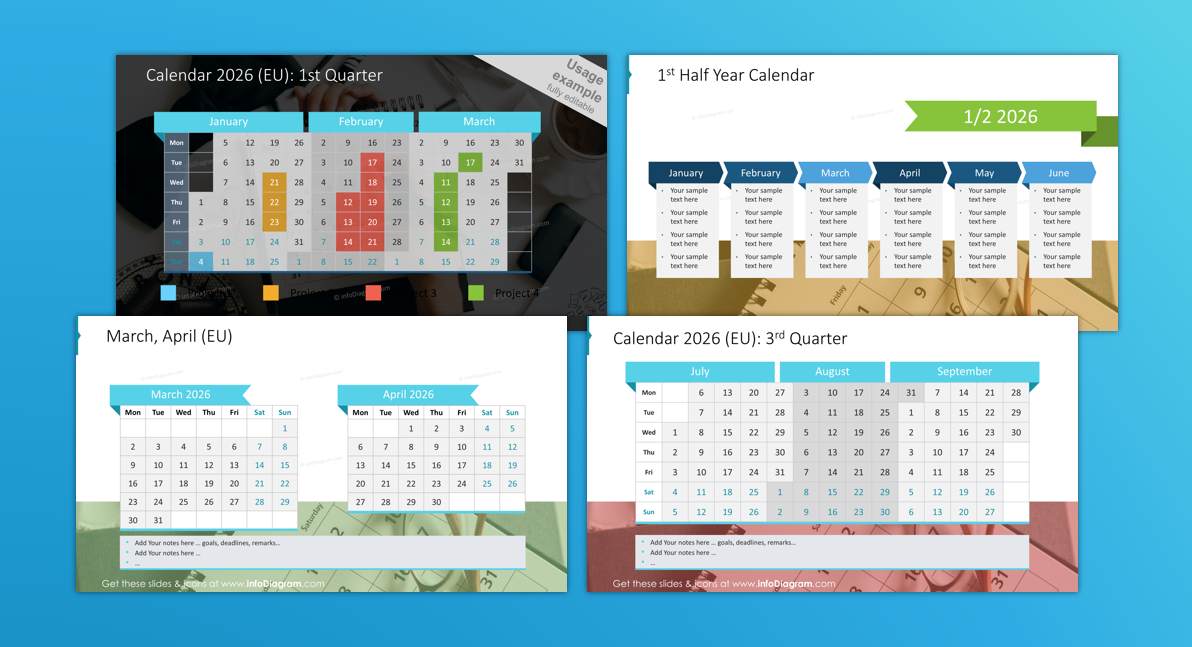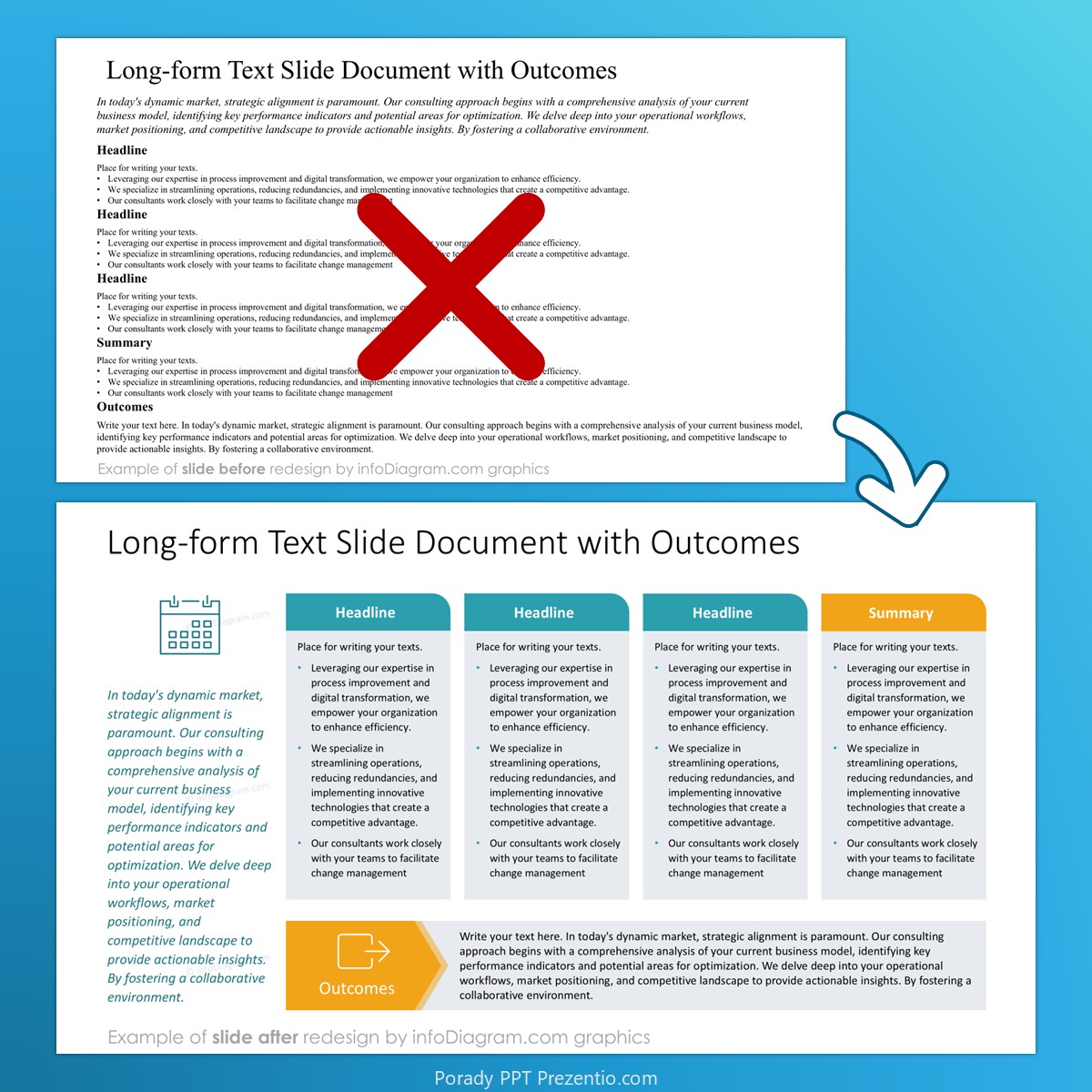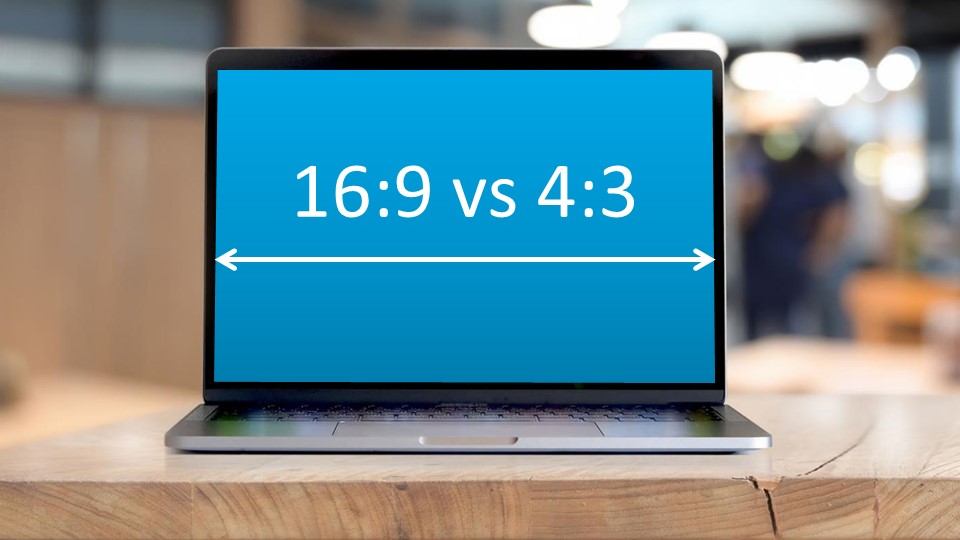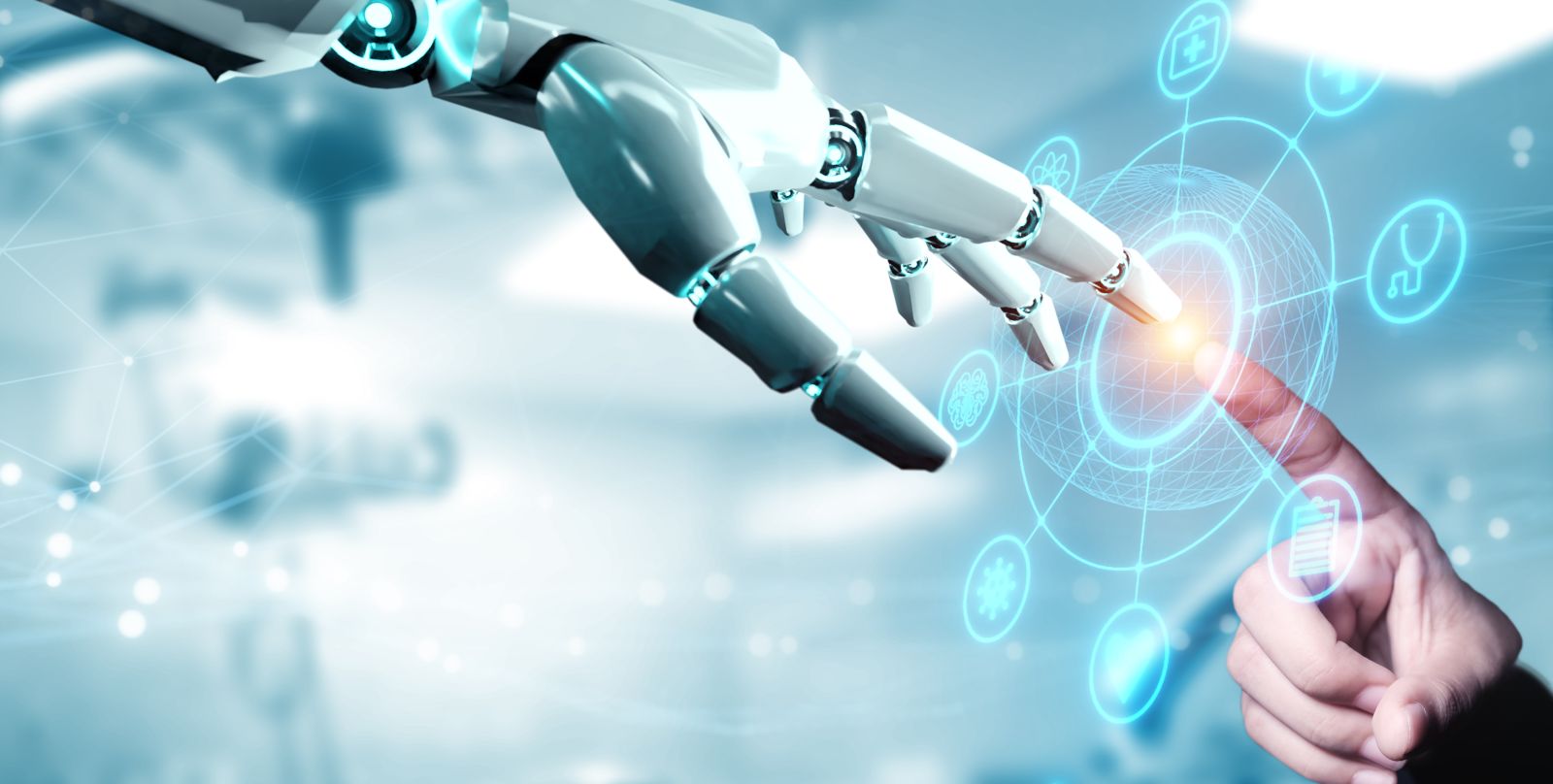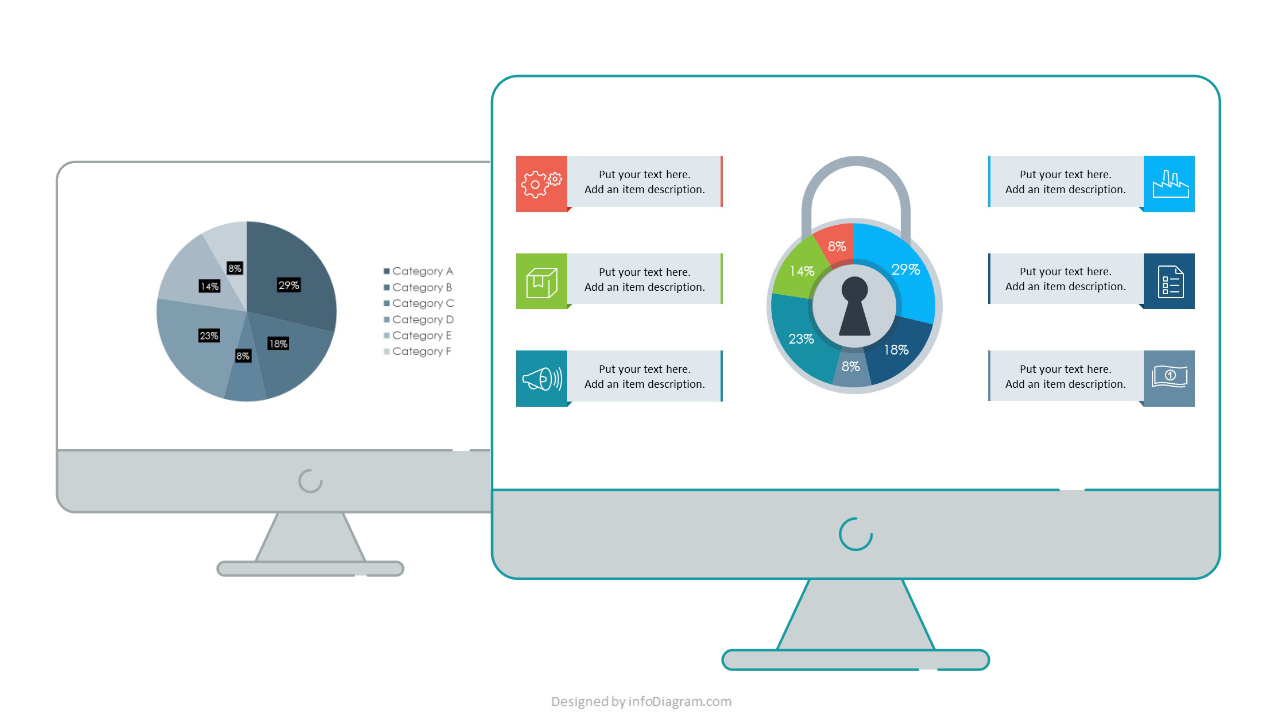Does your plans for 2026 sit inside white & grey Excel table, that people easily overlook? Let me help you plan this year activities with visual impact.
I am sharing a few simple tricks to use PowerPoint and transform calendar tables to attractive and readable . See our examples of colorful calendar tables that you can use to plan 2026 activities.
(more…)