You may be watching this disease development day to day, as I do. I am trying to extract facts and evaluate dangers considering my family and business. I see over various media that proper explaining the facts is so important especially now. It helps people react appropriately, it helps not to overlook what’s the important.
Therefore I’d like to share a few tips on preparing clear information materials about Covid-19 disease, be it leaflet, banner or presentation of company actions. All made using only PowerPoint. See examples below.
(more…)
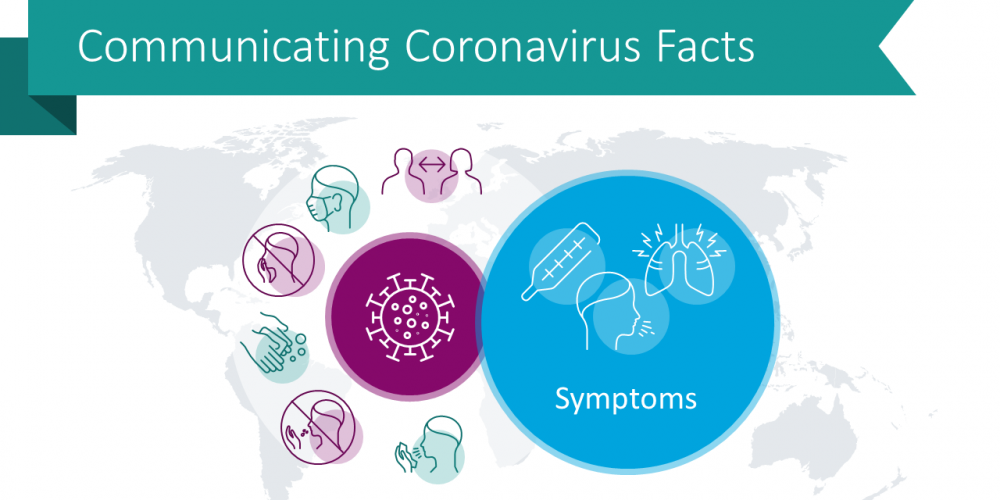


![How to get colleagues to create visually interesting presentation slides [PowerPoint Q&A]](https://prezentio.com/wp-content/uploads/2019/03/get_colleagues_ppt_challenge.jpg)
![How to design the structure of a presentation [PowerPoint Q&A]](https://prezentio.com/wp-content/uploads/2018/11/PC30_presentation_structure_slides_ppt.jpg)
![How to represent data in different ways [PowerPoint Q&A]](https://prezentio.com/wp-content/uploads/2018/11/PC29_representing_data_powerpoint.jpg)
![How to Present Important Message to Come Through [PowerPoint Q&A]](https://prezentio.com/wp-content/uploads/2018/04/title_6_message_challenge.jpg)
![Good-looking Presentation Visuals by Non-designer [PowerPointer’s Q&A]](https://prezentio.com/wp-content/uploads/2017/07/pexels-photo-209151-300x225-1.jpeg)
![Time Required to Make Good-looking Presentation Slides [PowerPointer’s Q&A]](https://prezentio.com/wp-content/uploads/2023/04/time_comment.jpg)
![How to Make Presentation Creative and Unique [PowerPointer’s Q&A]](https://prezentio.com/wp-content/uploads/2018/04/light-coffee-pen-working.jpg)